用css画了一个冰墩墩,其实html结构很简单,主要是在css上下功夫,用得最多的是伪类,圆角,定位。如果有兴趣的同学,可以尝试着自己画一个,如果再用到css3动画,还有css3颜色渐变,让冰墩墩动起来,效果会更好哦。
实现思路
1.先画出一个大圆,并设置相应的border-radius。
2.画出两个椭圆样式的耳朵,基于大圆absolute定位,z-index:-1,基于大圆底部。
3.用box-shadow制作出彩色的脸框。
4.基于彩色的脸框,absolute定位两个椭圆式的眼框,眼睛用两个伪元素实现(两个圆)。
5.利用伪元素等实现鼻子和嘴巴。
6.腿和手两两对应,定位在大圆相应的位置。

HTML
<div class="m_body"></div> <div class="ear1"></div> <div class="ear2"></div> <div class="eye1"></div> <div class="eye2"></div> <div class="face c_blue"></div> <div class="face c_red"></div> <div class="face c_purple"></div> <div class="face c_yellow"></div> <div class="face c_green"></div> <div class="nose"></div> <div class="mouse"></div> <div class="arm1"></div> <div class="arm2"></div> <div class="leg1"></div> <div class="leg2"></div>
CSS
* {
margin: 0;
padding: 0
}
body {
font: 15px "Microsoft YaHei", Arial, Helvetica, sans-serif;
background: #d4ebf1;
color: #000;
}
.m_body {
width: 362px;
height: 410px;
border: #393939 8px solid;
margin: 50px auto;
border-radius: 88% 88% 62% 68% / 82% 82% 95% 84%;
position: absolute;
left: 109px;
top: -30px;
background: #fff;
}
.ear1, .ear2 {
background: #393939;
width: 81px;
height: 115px;
border-radius: 50%;
position: absolute;
z-index: -1;
}
.ear1 {
left: 150px;
top: 26px;
transform: rotate(-10deg);
}
.ear2 {
left: 362px;
top: 28px;
transform: rotate(10deg);
}
.eye1, .eye2 {
background: #393939;
width: 83px;
height: 115px;
border-radius: 50%;
position: absolute;
}
.eye1 {
left: 185px;
top: 122px;
transform: rotate(45deg);
}
.eye2 {
left: 329px;
top: 122px;
transform: rotate(-45deg);
}
.eye1:before, .eye2:before {
content: "";
width: 40px;
height: 40px;
border: #fff 5px solid;
border-radius: 100%;
position: absolute;
}
.eye1:before {
right: 10px;
top: 22px;
}
.eye2:before {
left: 10px;
top: 22px;
}
.eye1:after, .eye2:after {
content: "";
width: 10px;
height: 10px;
background: #9b9b9b;
border-radius: 100%;
position: absolute;
}
.eye1:after {
right: 27px;
top: 31px;
}
.eye2:after {
left: 41px;
top: 44px;
}
.face {
position: absolute;
border-radius: 48% 48% 44% 49%/ 53% 54% 45% 47%;
}
.c_blue {
border: #6bcdf3 5px solid;
width: 280px;
height: 224px;
left: 150px;
top: 78px;
}
.c_red {
border: #af2350 5px solid;
width: 287px;
height: 233px;
left: 146px;
top: 73px;
}
.c_purple {
border: #5d75b3 5px solid;
width: 295px;
height: 240px;
left: 142px;
top: 70px;
}
.c_yellow {
border: #ffc346 5px solid;
width: 305px;
height: 248px;
left: 137px;
top: 65px;
}
.c_green {
border: #7fcb58 5px solid;
width: 313px;
height: 256px;
left: 133px;
top: 61px;
}
.arm1, .arm2 {
background: #333;
position: absolute;
z-index: -1;
}
.arm1 {
width: 75px;
height: 118px;
left: 64px;
top: 244px;
transform: rotate(45deg);
border-radius: 24% 69% 68% 76%/ 53% 95% 40% 52%;
}
.arm2 {
width: 75px;
height: 148px;
left: 463px;
top: 162px;
transform: rotate(37deg);
border-radius: 56% 62% 98% 6%/ 40% 46% 80% 58%;
}
.arm2:before {
content: "";
width: 16px;
height: 24px;
background: #bc242c;
position: absolute;
border-top-left-radius: 50%;
border-top-right-radius: 50%;
transform: rotate(45deg);
left: 32px;
top: 20px;
}
.arm2:after {
content: "";
width: 16px;
height: 24px;
background: #bc242c;
position: absolute;
border-top-left-radius: 50%;
border-top-right-radius: 50%;
transform: rotate(-45deg);
left: 26px;
top: 20px;
}
.arm_c {
content: "";
width: 16px;
height: 24px;
position: absolute;
left: 426px;
top: 20px;
}
.nose {
background-color: #333333;
}
.nose:before, .nose:after {
content: '';
position: absolute;
background-color: inherit;
}
.nose, .nose:before, .nose:after {
width: 28px;
height: 18px;
border-radius: 42px 42px 60px 61px/ 30px 30px 50px 46px;
}
.nose {
position: absolute;
left: 284px;
top: 187px;
}
.mouse {
position: absolute;
left: 265px;
top: 205px;
width: 68px;
height: 25px;
border-radius: 48%;
border: #393939 7px solid;
border-top: none;
border-left: 0;
border-right: 0;
}
.leg1, .leg2 {
background: #333;
position: absolute;
width: 83px;
height: 80px;
border-radius: 0 0 30px 30px;
z-index: -1;
}
.leg1 {
left: 187px;
top: 423px;
}
.leg2 {
left: 328px;
top: 423px;
}
.leg1:after, .leg2:after {
content: "";
width: 43px;
height: 30px;
position: absolute;
background: #363636;
border-radius: 30px;
}
.leg1:after {
bottom: 0;
right: -3px;
}
.leg2:after {
bottom: 0;
left: -3px;
}JS
<script src="http://libs.baidu.com/jquery/1.7.2/jquery.min.js"></script>
<script>
$(".ear1, .ear2").on('click', function () {
$(".ear1, .ear2").css('transform','none');
setTimeout(function () {
$(".ear1").css('transform','rotate(-10deg)');
$(".ear2").css('transform','rotate(10deg)');
},100)
})
</script>最后附上CSS大佬的传送门:https://gitee.com/susuhhhhhh/css_demos
联系客服

请使用QQ扫码

请使用微信扫码
回复时间:工作日下午4点30以后;周六周日不限。


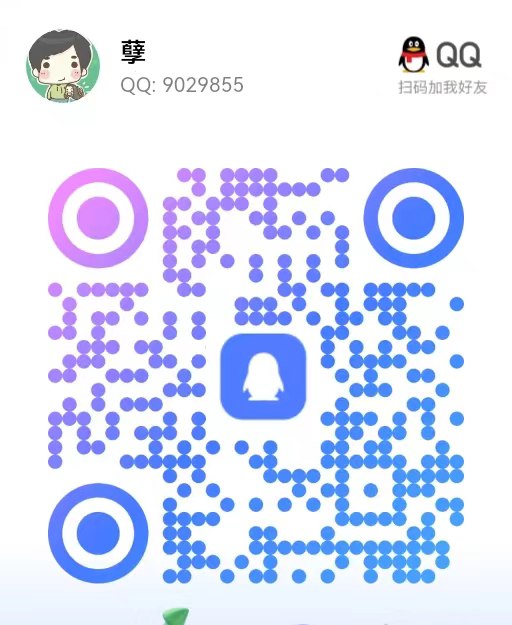

 CMS博客
CMS博客

文章评论(审核通过可见)